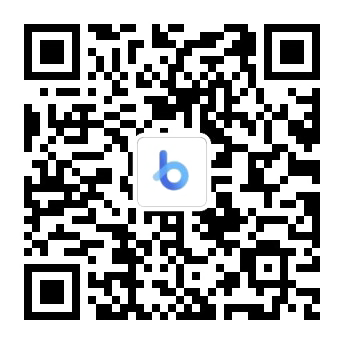在线客服

扫描二维码
下载博学谷APP
扫描二维码
关注博学谷微信公众号
Linux之touch命令使用,在使用make的时候可能会用到,用来修改文件时间戳,或者新建一个不存在的文件。

1.命令格式:
touch [选项]... 文件...
2.命令参数:
-a 或--time=atime或--time=access或--time=use 只更改存取时间。
-c 或--no-create 不建立任何文档。
-d 使用指定的日期时间,而非现在的时间。
-f 此参数将忽略不予处理,仅负责解决BSD版本touch指令的兼容性问题。
-m 或--time=mtime或--time=modify 只更改变动时间。
-r 把指定文档或目录的日期时间,统统设成和参考文档或目录的日期时间相同。
-t 使用指定的日期时间,而非现在的时间。
3.命令功能:
touch命令参数可更改文档或目录的日期时间,包括存取时间和更改时间。
4.使用范例:
实例一:创建不存在的文件
命令:
touch log2012.log log2013.log
输出:
[root@localhost test]# touch log2012.log log2013.log
[root@localhost test]# ll
-rw-r--r-- 1 root root 0 10-28 16:01 log2012.log
-rw-r--r-- 1 root root 0 10-28 16:01 log2013.log
如果log2014.log不存在,则不创建文件
[root@localhost test]# touch -c log2014.log
[root@localhost test]# ll
-rw-r--r-- 1 root root 0 10-28 16:01 log2012.log
-rw-r--r-- 1 root root 0 10-28 16:01 log2013.log
实例二:更新log.log的时间和log2012.log时间戳相同
命令:
touch -r log.log log2012.log
输出:
[root@localhost test]# ll
-rw-r--r-- 1 root root 0 10-28 16:01 log2012.log
-rw-r--r-- 1 root root 0 10-28 16:01 log2013.log
-rw-r--r-- 1 root root 0 10-28 14:48 log.log
[root@localhost test]# touch -r log.log log2012.log
[root@localhost test]# ll
-rw-r--r-- 1 root root 0 10-28 14:48 log2012.log
-rw-r--r-- 1 root root 0 10-28 16:01 log2013.log
-rw-r--r-- 1 root root 0 10-28 14:48 log.log
实例三:设定文件的时间戳
命令:
touch -t 201211142234.50 log.log
输出:
[root@localhost test]# ll
-rw-r--r-- 1 root root 0 10-28 14:48 log2012.log
-rw-r--r-- 1 root root 0 10-28 16:01 log2013.log
-rw-r--r-- 1 root root 0 10-28 14:48 log.log
[root@localhost test]# touch -t 201211142234.50 log.log
[root@localhost test]# ll
-rw-r--r-- 1 root root 0 10-28 14:48 log2012.log
-rw-r--r-- 1 root root 0 10-28 16:01 log2013.log
-rw-r--r-- 1 root root 0 2012-11-14 log.log
说明:
-t time 使用指定的时间值 time 作为指定文件相应时间戳记的新值.此处的 time规定为如下形式的十进制数:
[[CC]YY]MMDDhhmm[.SS]
CC为年数中的前两位,即”世纪数”;YY为年数的后两位,即某世纪中的年数.如果不给出CC的值,则touch 将把年数CCYY限定在1969--2068之内.MM为月数,DD为天将把年数CCYY限定在1969--2068之内.MM为月数,DD为天数,hh 为小时数(几点),mm为分钟数,SS为秒数.此处秒的设定范围是0--61,这样可以处理闰秒.这些数字组成的时间是环境变量TZ指定的时区中的一个时 间.由于系统的限制,早于1970年1月1日的时间是错误的。
— 申请免费试学名额 —
在职想转行提升,担心学不会?根据个人情况规划学习路线,闯关式自适应学习模式保证学习效果
讲师一对一辅导,在线答疑解惑,指导就业!
相关推荐 更多

2个在交换网络中简单的安全技巧
网络技术的发展在给我们的生活和工作带来巨大便利的同时,也埋下了不少安全隐患。这里和大家分享2个在交换网络中简单的安全技巧。它们分别是:BPDU保护、DHCP-Snooping两种技术。
9693
2019-07-18 23:40:42

什么是系统运维?运维工程师要掌握哪些技能?
回首过去的二十多年,不得不感慨互联网技术的飞跃发展。而信息技术的每一次革新,都是依靠着系统运维的支撑。运维作为技术岗位最不为人知的幕后英雄,是网络系统正常运行的有力保障。那么什么是系统运维呢?运维工程师要掌握哪些技能呢?
18125
2019-09-25 10:56:41

Linux系统架构核心技能与应用学习路线
Linux系统架构核心技能与应用学习路线,人工智能大数据时代Linux发展趋势迅猛,企业要求程序员掌握Linux,找到一个好的教程零基础轻松入门。学习变量,运算符,输入输出和条件以及循环语句,用户权限及用户管理命令、系统信息、Linux核心技能与应用、软件安装及压缩命令,学习目标是提高开发效率成为Linux开发。
8588
2020-10-14 16:51:41

新手不得不了解的Linux操作系统
Linux系统是什么?他能做什么?为什么要学习Linux?每一个刚刚进入互联网的人可能都会思考这个问题。Linux系统是众多操作系统之一,它是由C语言编写并且开源的操作系统。操作系统会控制其他程序运行,管理系统资源,提供最基本的计算功能甚至提供一下基本的服务程序。为了让大家更加全面的认识Linux操作系统,小编整合本篇文章。
7379
2019-11-12 17:19:00

Linux用户相关操作命令有哪些?都是什么作用?
Linux用户相关操作命令有哪些?都是什么作用?涉及的用户相关操作命令有创建(添加)用户、为用户设置密码、切换用户、修改用户信息、添加和删除附加组信息、删除用户等内容,今天我们一起来学习一下
4368
2022-03-18 11:06:56